U-Paint
| U-Paint | |
| | |
| General | |
|---|---|
| Author(s) | brienj |
| Type | productivity tool |
| Version | 2.5 |
| Links | |
| Download | |
| Downloadable via the Homebrew App Store | |
U-Paint is a drawing application for the Wii U. Images can be load/saved from/to the SD card, and support is provided for various brush thicknesses and undo.
Interface
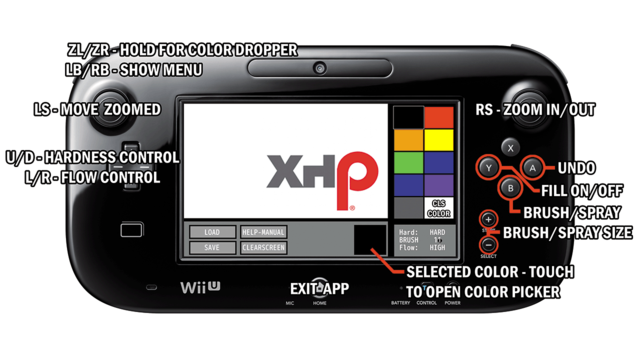
Description
The current zoom level, brush size, and brush type are shown in the lower-right area of the DRC screen. To the left of that, it shows your active color. Touching this box opens up the color picker menu. The color picker is like the one in Photoshop. It defaults to the slider controlling the red value. You can also either select green or blue with the radio buttons next to them on the right hand side of the menu. Touching the right side box will set the color change, or touching the red x in the top-right corner will close the menu. You can change the active color by choosing any of the 10 colors on the right hand side of the main menu. The last color is the background color which is used when you clear the screen.
The load and save menus allow you to load or save PNG format images. To load pictures, they must be named any number number between "Picture1.png" and "Picture36.png" and placed in the "sd:/drawings" folder. The number of load/save slots may be increased in the future, but most likely you will be able to name your pictures or load any that are in the "sd:/drawings" directory in any future update. Multiple picture formats may also be supported in the future, but the program currently saves to lossless PNG format, which is really the best quality for file size that is possible.
Remember that everything you see on the DRC screen is a representation of the actual FULL picture which is on the TV. When you are zoomed out on the DRC, you are seeing the full picture that is on the TV, but reduced by 2/3 size, since the DRC is 854 x 480 and the TV is 1280 x 720. When you are zoomed in, the pixels are identical.
Controls
Painting Canvas
| Action | |
|---|---|
| Hardness/flow control | |
| Brush thickness | |
| Undo last action | |
| Toggle brush or spray mode | |
| Toggle fill | |
| Show/hide menu |
History
v2.5
U-Paint is now updated to the 2.5 version. I want to thank the over 400 people that downloaded my old versions. The new version in addition to the included readme, has a built-in manual and an included PDF manual, hopefully this will be helpful to those who seem to refuse to read the instructions in the readme.
There has been a lot of changes added to this version, and it is very close to being a serious free replacement for Art Academy. You can now save and load your drawings, there is an undo button, there is a color dropper now, and some other new features, and is worth upgrading to the new version.
v2.0
Initial port to HBL
v1.0
Initial release
Planned Features
- Saving and loading palettes
- ??? - Naming saved pictures or loading any picture in the "sd:/drawings" folder
- ??? - Design a brush