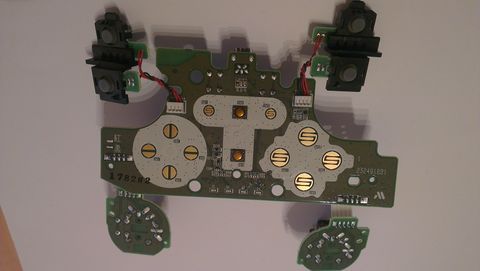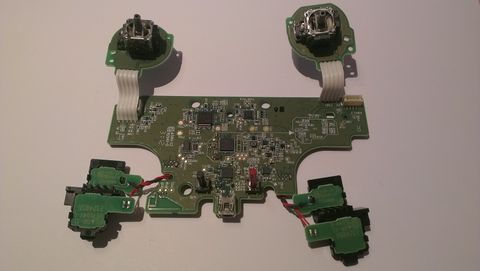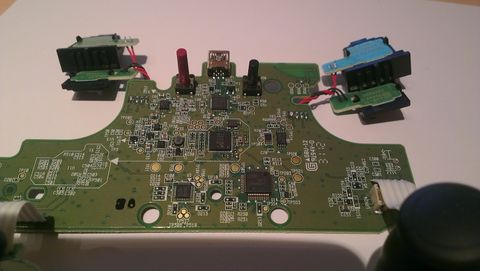Difference between revisions of "Pro Controller"
Meleemeister (talk | contribs) |
|||
| (8 intermediate revisions by 6 users not shown) | |||
| Line 1: | Line 1: | ||
| − | |||
| − | |||
The Wii U Pro Controller is a modified version of the [http://wiibrew.org/wiki/Wiimote/Extension_Controllers/Classic_Controller_Pro Classic Controller Pro] that has been designed to work with the [[Wii U console]]. | The Wii U Pro Controller is a modified version of the [http://wiibrew.org/wiki/Wiimote/Extension_Controllers/Classic_Controller_Pro Classic Controller Pro] that has been designed to work with the [[Wii U console]]. | ||
| + | [[File:Wii_U_Pro_Controller.jpeg|thumb|right| A Wii U Pro Controller]] | ||
| + | == USB == | ||
| + | The Wii U Pro Controller registers itself as a "USB-Input device" when connected to a Windows computer. | ||
| + | Its VID is 0x0b6a, and its PID is 0xa132. Windows does not register the device as a gamepad, only as a "USB-Input device". libusb-win32 recognizes the controller as a "USB Charger" | ||
| + | |||
== Bluetooth == | == Bluetooth == | ||
| + | [[File:Nintendo Wii U Pro Controller (RVL-CNT-01-UC).png|200px|thumb|right|Nintendo Wii U Pro Controller (RVL-CNT-01-UC) pairing]] | ||
| + | |||
| + | The Wii U Pro Controller connects using the same procedure as a regular [http://www.wiibrew.org/wiki/Wiimote Wiimote], except it has no option for "temporary" syncing (the 1+2 method). Authentication/pairing is still optional, the controller can work without it but it must be performed at least once (and the created link key retained) to enable "one-touch" reconnection. | ||
| + | |||
| + | Note that the Wii U Pro Controller does not have the 0x1700 bytes of accessible EEPROM memory normally found in wiimotes, any attempt to read from this area will cause the controller to disconnect. The mapped extension register area (0xA40000) can be accessed as normal, the other register areas are unknown. | ||
Information gathered from linux "''hcitool info''" | Information gathered from linux "''hcitool info''" | ||
| Line 13: | Line 21: | ||
'''Features''': 0xbc 0x02 0x04 0x38 0x08 0x00 0x00 0x00 | '''Features''': 0xbc 0x02 0x04 0x38 0x08 0x00 0x00 0x00 | ||
| − | + | == Side A == | |
| + | [[File:Pro Controller SA.jpg|480px]] | ||
| + | |||
| + | == Side B == | ||
| + | [[File:Pro Controller SB.jpg|480px]] | ||
| + | |||
| + | [[File:Pro Controller SB-overview.jpg|480px]] | ||
| + | |||
| + | == Printed Circuit Board == | ||
| + | This post contains scans of the Wii U Pro Controller PCB's different layers: | ||
| + | |||
| + | https://bitbuilt.net/forums/index.php?threads/wii-and-wii-u-controller-scans.1845/ | ||
| + | |||
| + | [[Category: Hardware]] | ||
Latest revision as of 22:11, 20 June 2024
The Wii U Pro Controller is a modified version of the Classic Controller Pro that has been designed to work with the Wii U console.
USB
The Wii U Pro Controller registers itself as a "USB-Input device" when connected to a Windows computer. Its VID is 0x0b6a, and its PID is 0xa132. Windows does not register the device as a gamepad, only as a "USB-Input device". libusb-win32 recognizes the controller as a "USB Charger"
Bluetooth
The Wii U Pro Controller connects using the same procedure as a regular Wiimote, except it has no option for "temporary" syncing (the 1+2 method). Authentication/pairing is still optional, the controller can work without it but it must be performed at least once (and the created link key retained) to enable "one-touch" reconnection.
Note that the Wii U Pro Controller does not have the 0x1700 bytes of accessible EEPROM memory normally found in wiimotes, any attempt to read from this area will cause the controller to disconnect. The mapped extension register area (0xA40000) can be accessed as normal, the other register areas are unknown.
Information gathered from linux "hcitool info"
Device Name: Nintendo RVL-CNT-01-UC
LMP Version: 2.0 (0x3) LMP Subversion: 0x1d8d
Manufacturer: Cambridge Silicone Radio (10)
Features: 0xbc 0x02 0x04 0x38 0x08 0x00 0x00 0x00
Side A
Side B
Printed Circuit Board
This post contains scans of the Wii U Pro Controller PCB's different layers:
https://bitbuilt.net/forums/index.php?threads/wii-and-wii-u-controller-scans.1845/